Generate Random Test spins:
This function will Generate a desired number of Random spins that will be used
when simulating a system that has been set up in Strategy Builder.
If you for example have tested out a system on 500 spins and got a profitable
result from this, you can generate 500 new random spins to confirm that the
system will turn out well again etc.
|
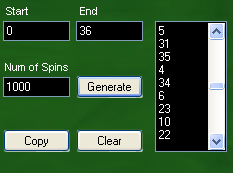 |
|
Build Own Spin - Databases:
Here you will be able to register spins that occur in reality from a Real Casino
or an online casino.
By doing this you can build your own spin database from your favourite casino
and use this database for your simulations when testing systems.
|
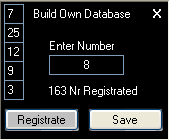 |
|
Append Spin - Databases:
If you for example have created 2 spin databases and want to have all these
spins in one database when simulating your systems, you will be able to just
browse these 2 files and Save/ Append them as one database.
|
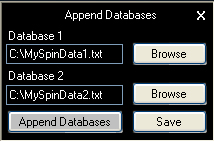 |
|
Free Spin rules before System:
let's say you want to bet on red after red hasn’t come up for a certain amount
of times, you simply insert this amount in the box. In our example, we use 5
spins
for red.
All sections including a chosen single number are possible to have these
settings for and ofcourse also combine as many of them as desired.
Example:
Put the number 5 in box: "1st 12" and
5 in box: "1-18"
Then the strategy will only start if the first section and if not
any number between 1- 18 has come up for 5 spins in a Row. |
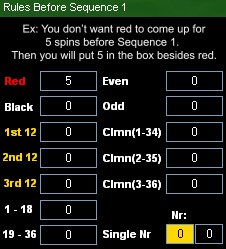 |
|
Every betting position is possible:
In Roulette Optimizer Every betting position on the table is possible to do. |
* Single Numbers * Columns
* Straight Bets * Dozen Bets
* Split Bets * Low & High
* Corner Bets * Even & Odd
* Street Bets * Red & Black
* Line Bets
|
|
Restart Strategy when winning (Y / N):
A system is often built using sequences where you for example in
sequence 1 will bet 1 $ on red and in sequence 2 bet 2 $ on red if black came up
in sequence 1.
Often you will Restart from sequence 1 if you had a win on that spin.
In this case if Red came up on the first spin you will have the choice to either
restart the strategy from sequence 1 or continue to sequence 2 anyway by
choosing Yes or No.
* This setting could be important for systems that always need to run all
sequences regardless if you had a win or a loss for that spin. |
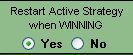 |
|
Autopilot:
When you have found a system or a combined systems that is turning
out with profit, you will be able to run this system on Autopilot.
Roulette Optimizer also have built - in systems that you just can enable for Autopilot and start betting on.
This means that Roulette Optimizer will show you visually on the table which
bets to place at the casino by just registering the spin number in Roulette
Optimizer. |
(See
Video) |
|
Autopilot Rules:
You will be able to input rules for your playing.
For example if you will not play for more than 10 minutes at the same table, you
have the possibility to set a timer for this.
Roulette Optimizer has set recommended default settings but they are possible to
change as needed.
|
(See
Video) |
|
2 Report Views:
When simulating a system or a combined system, you will have a
detailed Report that includes a progress graph that shows you how this system
went.
The report also includes how many times each number and section has come up and
what the balance was after each spin etc.
The report has 2 different type of views. |
(See
Video) |
|
Save and Open Systems:
All the systems and strategies that you have created and tested are possible to
save and open. |
(See
Video) |
|
Strategy Builder:
You are building your systems and strategies by just placing out bets on a table
as you are used to do by left and right clicking out your bets.
|
(See
Video) |
|
|
|
Manual:
A complete Manual of all functions and use.
|
(See Video)
|